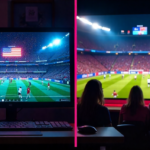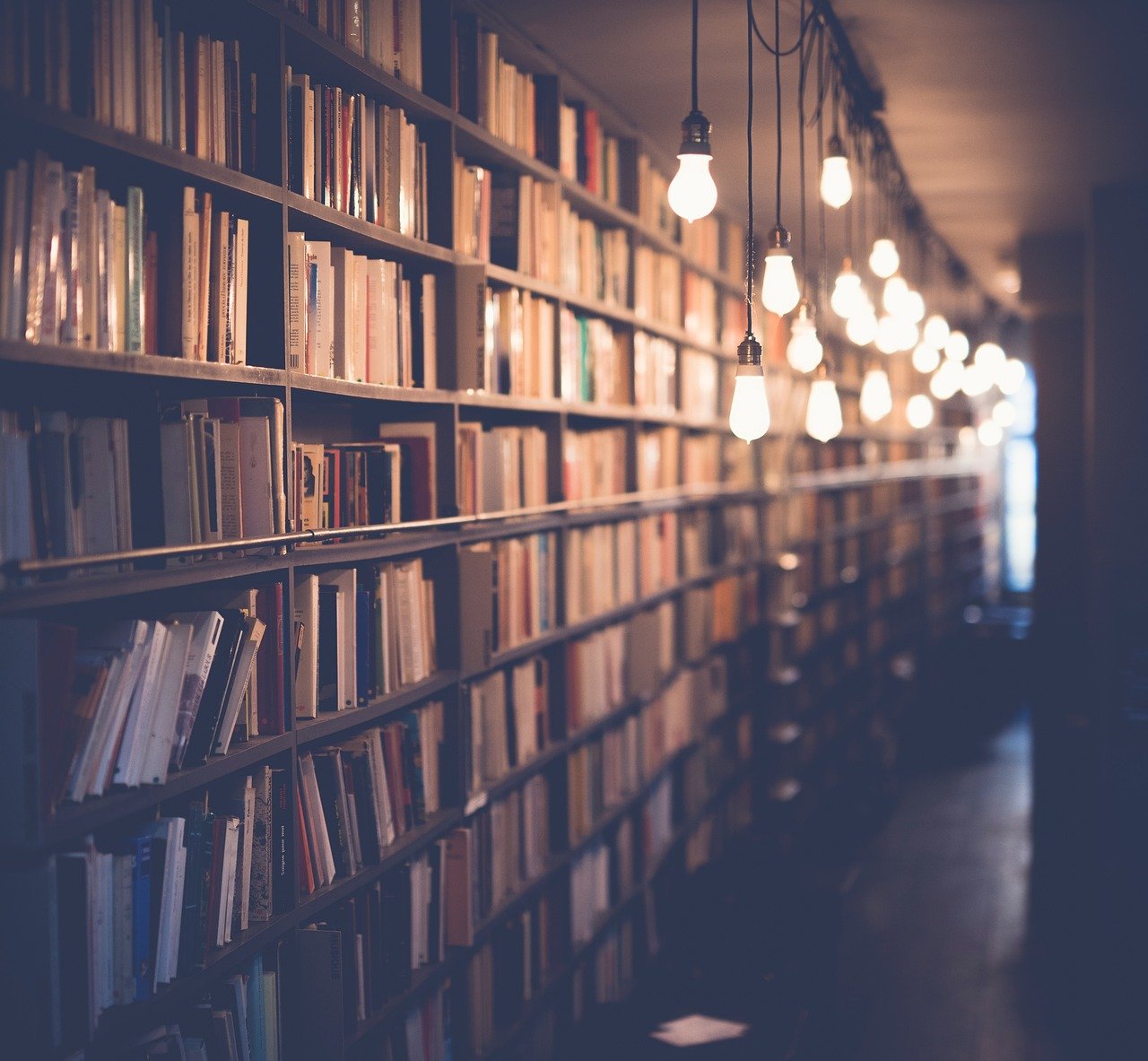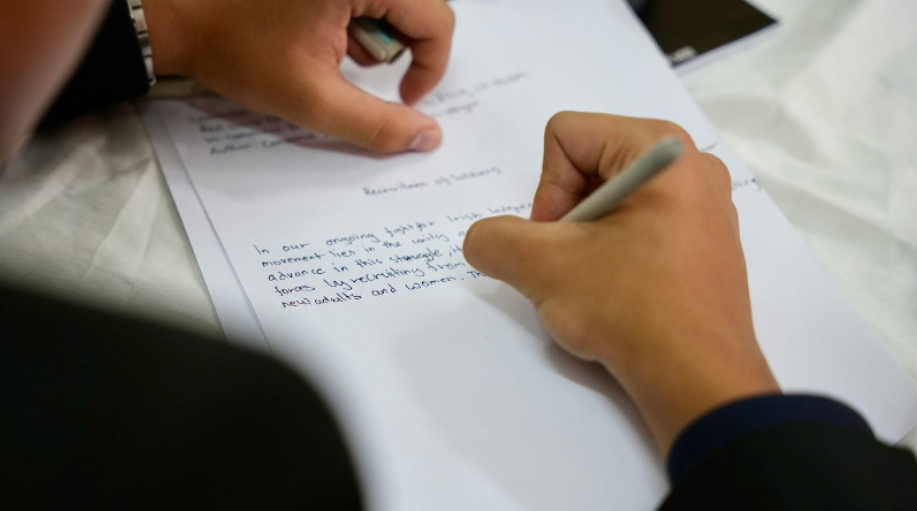What if your homework could grade itself? That’s the kind of time-saving magic teachers dream about. Enter CastleLearning, a powerful online platform quietly transforming how educators deliver practice, assess understanding, and personalize learning paths. Forget mountains of paper and red pens – let’s dive into how CastleLearning is making classrooms smarter and teachers’ lives easier.
What Exactly is CastleLearning?
Think of CastleLearning as your tireless digital teaching assistant, focused on one crucial area: practice and assessment. It’s not a flashy game-based platform; it’s a robust, content-rich workhorse built by educators, for educators. Its core mission? To provide an extensive library of standards-aligned questions across numerous subjects, allowing teachers to easily create assignments, quizzes, and tests that students can complete online. The real kicker? It grades it all instantly.
Here’s the breakdown:
- Massive Question Bank: The heart of CastleLearning is its vast repository of questions, meticulously crafted and aligned to state standards (like NY Regents, Florida’s EOCs, TEKS, Common Core, NGSS) and specific curricula.
- Flexible Assignment Creation: Teachers aren’t locked into pre-made tests. They can:
- Search the bank by topic, standard, keyword, or difficulty.
- Build custom assignments from scratch.
- Modify existing questions or even author their own.
- Schedule assignments with specific deadlines.
- Instant Feedback & Grading: As soon as a student submits an assignment, CastleLearning scores it. Multiple-choice, true/false? Done instantly. Even many constructed-response questions can be auto-graded based on specific criteria teachers set.
- Detailed Reporting: This is where insights bloom. Teachers get immediate, actionable data on individual student performance, class trends, specific question difficulty, and standards mastery.
Simply put: CastleLearning automates the drudgery of creating, delivering, and grading practice work, freeing teachers to focus on what they do best – teaching and intervening where it matters most.
How CastleLearning Works: From Teacher Setup to Student Success
Getting started with CastleLearning is designed to be straightforward. Let’s walk through the typical workflow:
- Teacher Sets the Stage:
- Login & Explore: Teachers access their dashboard via the CastleLearning website.
- Create an Assignment: They define the parameters – subject, topic, standards, question types, number of questions, point values, deadlines, and any specific instructions.
- Select Questions: They dive into the question bank, using filters to find the perfect questions or add their own. They can preview each one.
- Assign & Notify: Once built, the assignment is published. Students are notified automatically (often via integration with systems like Clever or Google Classroom, or directly within CastleLearning).
- Students Engage:
- Access: Students log in to their CastleLearning account (often via single sign-on).
- Complete Work: They see their assigned tasks. The interface is clean and functional. Students answer questions, which can include multiple choice, fill-in, matching, short answer, essays, and even diagram labeling (e.g., in science).
- Get Immediate Feedback (Often): Depending on the question type and how the teacher set it up, students might see if they got an answer right or wrong instantly after submitting that question, along with hints or explanations. Or, they might see results only after the entire assignment is submitted and graded.
- The Magic Happens (Automated Grading):
- Instant Scoring: The moment a student submits an assignment, CastleLearning’s engine gets to work. Objective questions are graded immediately.
- Constructed Response Handling: For short answers or essays, if the teacher has set specific keywords or criteria, CastleLearning can auto-grade these too! Anything it can’t auto-grade is flagged for the teacher to review manually.
- Teacher Gains Insights:
- Real-Time Reports: The teacher dashboard lights up with data. They can see:
- Overall class performance averages.
- Individual student scores and progress.
- Which specific questions were most missed (identifying knowledge gaps instantly).
- How students performed on specific standards or topics.
- Time spent on assignments.
- Informed Action: This data is gold. Teachers can quickly see who needs help, what concepts need reteaching, and which students have mastered the material. They can group students for targeted instruction or provide individual feedback efficiently.
- Real-Time Reports: The teacher dashboard lights up with data. They can see:
It’s a continuous loop: Assign -> Practice -> Auto-Grade -> Analyze -> Adjust Instruction -> Repeat. This cycle makes formative assessment truly integrated and actionable.
Read also: Unlocking the Benefits of mySDMC SSO for Students and Educators
Key Features That Make CastleLearning Shine
Beyond the core assignment flow, CastleLearning packs powerful features:
- Differentiation Powerhouse: Easily create tiered assignments for different student ability levels within the same class. Assign remedial practice or enrichment challenges with a few clicks.
- Built-in Remediation: When students get questions wrong, CastleLearning can automatically generate and assign them follow-up practice questions on that specific topic. It’s like having an automatic tutor identifying and addressing gaps.
- Question Variety & Quality: Thousands of questions across core subjects (Math, ELA, Science, Social Studies, Languages) and electives. Questions are written by subject-matter experts and constantly reviewed/updated. Many include diagrams, images, and primary sources.
- Secure Testing Environment: Features like question randomization (each student gets a different order), answer scrambling, and optional timers help maintain assessment integrity.
- Standards Tracking: Deep reporting allows teachers and administrators to track student and class progress toward mastering specific state or national standards over time. This is invaluable for PLCs and curriculum planning.
- Integration Friendly: Often integrates seamlessly with popular Student Information Systems (SIS) like PowerSchool, Infinite Campus, and ClassLink, as well as rostering tools like Clever, simplifying account management and login for students.
- Teacher-Created Content: The platform isn’t just a bank; it’s a canvas. Teachers can easily write, save, and share their own questions and assignments, building a personalized repository.
The Tangible Benefits: Why Teachers and Schools Love It
So, what does this all translate to in the real world? Here’s the impact:
- Massive Time Savings for Teachers: Reclaiming hours previously spent grading multiple-choice quizzes or homework is the most cited benefit. Seriously, think about those Sunday afternoons! This time can be redirected to lesson planning, small group instruction, or providing richer feedback.
- Immediate, Actionable Data: No waiting weeks for test results. Teachers know today what students understand and where they struggle. This enables truly responsive teaching.
- Personalized Learning Paths: Automated remediation and easy differentiation mean students get practice tailored to their actual needs, not just a one-size-fits-all worksheet.
- Increased Student Accountability & Practice: Knowing work is graded instantly and seeing immediate feedback (on many question types) can motivate students. The platform makes it easy to assign regular, meaningful practice.
- Benchmarking & Progress Monitoring: Excellent for common formative assessments across departments or grade levels, tracking growth over time, and preparing students for high-stakes exams (like Regents, EOCs, AP practice).
- Reduced Paperwork: Moving practice and assessment online significantly cuts down on printing, copying, and managing physical papers.
- Consistency & Quality: Leveraging a vetted question bank ensures high-quality, standards-aligned practice materials are consistently used.
Myth Buster: “CastleLearning is just for testing.” Nope! While it excels at quizzes and tests, its real power is in formative assessment and daily practice. Think homework, exit tickets, quick checks for understanding, review sessions, and targeted skill-building – all automatically managed and graded.
CastleLearning in Action: Real Classroom Scenarios
Let’s make it concrete. How might different educators use it?
- Mr. Alvarez (High School Biology, NY): Uses CastleLearning almost daily for quick 5-question “Do Now” activities reviewing yesterday’s lesson. Creates weekly review assignments pulling Regents-specific questions. Uses the detailed topic reports to see which units (like genetics or ecology) need more class time before the exam. The auto-remediation feature helps struggling students catch up without him manually assigning extra work.
- Ms. Chen (Middle School Math, TX): Builds tiered homework assignments. Group A gets foundational practice, Group B gets standard problems, Group C gets challenge questions – all on the same TEKS standard. Uses the instant grading to identify students who bombed the homework the next morning and pulls them for a quick small-group reteach during the first 10 minutes of class. Saves hours each week not grading routine practice.
- Dr. Williams (AP US History, CA): Assigns document-based questions (DBQs) and short-answer questions through CastleLearning. While she grades the essays herself, the platform auto-grades the multiple-choice sections of practice exams instantly. She uses the class analysis report to pinpoint which historical thinking skills (e.g., causation, comparison) the class needs more work on. Shares common missed questions with students for review.
- The 10th Grade ELA Team: Creates common formative assessments on argumentative writing techniques using a mix of CastleLearning bank questions and their own short-response prompts. They meet weekly to analyze the color-coded standards mastery reports in their PLC, adjusting their upcoming lessons based on the shared data.
Getting Started with CastleLearning: Making it Work for You

Ready to explore? Here’s a practical roadmap:
- Request a Demo & Quote: Contact CastleLearning directly. They work with individual schools and districts. Get a clear understanding of pricing (usually per-student subscription) and what’s included.
- Secure Buy-In: Share the benefits (especially time savings and data insights) with your department or admin. Highlight success stories from similar schools.
- Plan Your Rollout:
- Start Small: Don’t try to overhaul everything day one. Pick one unit or one type of assignment (like weekly review quizzes) to pilot.
- Leverage Training: Take advantage of CastleLearning’s training sessions (often online webinars or on-site). Learn how to search the bank effectively, build assignments, and interpret reports.
- Focus on Objectives: What specific problem are you trying to solve? (Save grading time? Improve benchmark scores? Increase practice frequency?) Keep that goal in mind.
- Onboard Students: Dedicate class time to show students how to log in, navigate assignments, submit work, and understand their feedback/reports. Clear instructions prevent frustration.
- Integrate Thoughtfully: Don’t just replace paper with digital drudgery. Use the data CastleLearning provides to change your instruction. Plan how you’ll use the reports for reteaching, grouping, or conferences.
- Collaborate & Share: Work with colleagues! Share effective assignments you’ve built, discuss tricky standards based on the data, and learn from each other’s experiences.
Pro Tip: Explore the “Teacher Created Questions” feature early. Adding even a few of your own questions to bank assignments makes them feel more personalized and relevant to your specific class.
5 Tips to Maximize CastleLearning Starting Tomorrow
- Replace One Paper Task: Identify one weekly paper quiz or homework set and move it to CastleLearning this week. Experience the grading time saved.
- Use “Quick Assign”: For spontaneous checks, use the “Quick Assign” feature to grab a small set of questions on the fly based on today’s lesson topic.
- Check the “Most Missed” Report First: Before diving into individual grades, look at the assignment summary report. See which 1-2 questions stumped the class and briefly review them at the start of the next period.
- Enable Auto-Remediation: For key foundational topics, turn on the auto-remediation feature for assignments. Let the system automatically give struggling students extra targeted practice.
- Set Aside 10 Minutes for Data: Schedule just 10 minutes after an assignment closes to glance at the reports. Jot down 1-2 action items (e.g., “Re-teach meiosis diagrams to Group B,” or “Check in with Student X about question 5”).
CastleLearning isn’t about replacing teachers; it’s about empowering them. By automating the heavy lifting of practice and assessment logistics, it gives educators back their most precious resource – time – and provides the clear insights needed to teach more effectively. It turns data from a chore into a powerful tool for driving student growth.
What’s been your experience with assessment platforms? Have you tried CastleLearning? Share your thoughts or questions below!
FAQs
- What subjects does CastleLearning cover?
CastleLearning offers an extensive library covering core subjects like Math (all levels, including Algebra, Geometry, Calculus), English Language Arts, Science (Biology, Chemistry, Physics, Earth Science), Social Studies (US History, Global History, Government, Economics), and World Languages (Spanish, French, etc.). Electives and specific state exam prep (like NY Regents, Florida EOCs) are also well-represented. - How much does CastleLearning cost?
Pricing is typically based on an annual subscription fee per student. Exact costs vary depending on the size of your school or district and the specific package (e.g., core subjects only vs. full suite). You’ll need to contact CastleLearning directly for a quote tailored to your needs. - Can CastleLearning integrate with our existing systems?
Yes! CastleLearning integrates with many popular Student Information Systems (SIS) like PowerSchool, Infinite Campus, and Skyward, as well as rostering services like Clever and ClassLink. This allows for seamless syncing of student/teacher accounts and classes, simplifying login and management. It often integrates with Google Classroom too. - Does CastleLearning only grade multiple-choice questions?
No! While it excels at instantly grading objective questions (MC, T/F, matching, fill-in), it also handles many constructed-response types. Teachers can set specific keywords or criteria for short answers, allowing for auto-grading. It supports essay questions and diagram labeling, though these typically require teacher review. The platform flags anything it can’t auto-grade for your attention. - Is CastleLearning suitable for elementary grades?
While widely used in middle and high schools due to its focus on standards-aligned content and exam prep, CastleLearning can be used in upper elementary grades (e.g., 4th & 5th), particularly for math practice, science review, and foundational ELA skills. The interface and question complexity are generally geared towards older students, but teachers can select appropriate content. It’s less common in lower elementary. - How does the auto-remediation feature work?
If a teacher enables this feature for an assignment, students who answer specific questions incorrectly will automatically receive follow-up practice questions targeting the exact concept or skill they struggled with. This happens without any extra effort from the teacher, providing immediate, targeted support to close learning gaps. - Can teachers share assignments or questions they create?
Yes! CastleLearning allows teachers within the same school or district to share the custom questions and assignments they create. This fosters collaboration, saves time, and helps build a rich, localized repository of resources alongside the core question bank.
You may also like: The RemixPapa Study Method: Ditch the Dread, Discover Your Learning Superpower