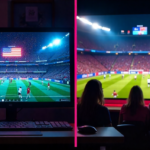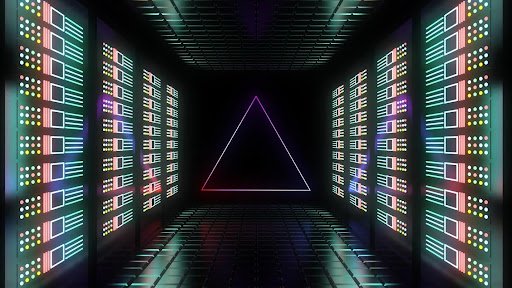Cloud gaming feels almost like magic – running the latest blockbuster games on an old laptop or a smartphone. But for that magic to work properly, a few technical elements need to fall into place. This article breaks down what matters most: internet stability, compatible devices, the right controllers, and how server proximity can influence performance.
How Cloud Gaming Works
Cloud gaming runs on a simple principle: instead of playing on a local machine, the game operates on a server somewhere else. The gameplay is streamed to the user’s screen as a video feed, and any input – like moving a mouse or pressing buttons on a controller – is sent back to the server in real time.
This process happens in milliseconds, so smooth play depends on both a stable connection and the distance to the nearest server.
Internet: Stability Over Speed
A fast connection helps, but what matters more for cloud gaming is consistency. Sudden drops in quality or latency spikes can make a game unplayable, even at high speeds. Here’s what to aim for:
- Download speed: Minimum of 15–25 Mbps
- Ping (latency): Ideally under 40 ms
- Connection type: Wired Ethernet is best; Wi-Fi is acceptable if stable
- Wi-Fi setup: Stay near the router and use modern standards like Wi-Fi 5 or Wi-Fi 6
Running a speed or latency test before gaming is highly recommended – especially on mobile or public networks.
Devices: What Can You Play On?
One of the main advantages of cloud gaming is the ability to play on almost any device. Depending on the service, you can play on: laptops (even older ones), smartphones (Android and iOS), tablets, smart TVs, chromebooks, PCs with Linux or macOS.
The most important thing is that your device supports a modern browser (like Chrome, Edge, Safari) or has the service’s app. Most cloud platforms don’t require game installations or special drivers, so the system requirements are minimal.
Devices: Where Can You Play?
One of the strongest advantages of cloud gaming is its flexibility. Modern platforms allow play on nearly any device, including:
- Windows and macOS laptops
- Smartphones (iOS and Android)
- Tablets (iOS and Android)
- Smart TVs
- Linux PCs and Chromebooks
What matters most is whether the device supports a modern browser (such as Chrome, Edge, or Safari) or a dedicated app from the cloud service of choise. No powerful GPU is needed, and game installations are handled remotely – keeping system requirements minimal. It is also important for the device to be relatively new, so that it supports modern decoding technologies. For example, most PCs that are from 2018 and newer should work.
Controllers: What Works and Where
Input options depend on both the service and device, but most platforms offer wide compatibility:
- Mouse and keyboard. Standard for PC users, supported by nearly all cloud platforms
- Gamepads. Recommended for mobile and TV play. Compatible models include Xbox controllers, DualShock/DualSense, and third-party Bluetooth controllers
- Touch controls. Some services, such as Boosteroid, offer on-screen controls for mobile phones, useful for casual sessions.
Always confirm that a controller is supported by both the service and the device you’re using.
Server Location: Relevant Factor in Quality
Even with the right device and a strong connection, gameplay can suffer if the server is too far away. Latency increases with physical distance, so the closer the server, the better the experience.
Most platforms automatically connect users to the nearest available location, while some allow manual selection. Before subscribing, check whether the service has infrastructure near your region – it can have a noticeable impact on input response and video clarity.
Popular Cloud Gaming Services
Here’s a quick overview of widely used platforms and how they handle compatibility and quality:
GeForce NOW
Best suited for users who already own games on Steam, Epic, or Ubisoft Connect. GeForce NOW includes a free tier with limitations and paid tiers offering RTX support and 4K/120 FPS. It is widely accessible across platforms but includes session time limits, even on premium plans.
Boosteroid
A lightweight and easy-to-use option, Boosteroid works through browsers and dedicated apps on a wide range of devices. It supports over 1,200 titles from Steam, Epic Games Store, GOG, and more. Boosteroid doesn’t offer manual server selection, but its growing network of 27 global data centers helps maintain stability. The service includes support for 4K/120 FPS and AV1 video streaming. Boosteroid stands as the biggest independent cloud gaming provider in the world.
Xbox Cloud Gaming
Part of Microsoft’s Game Pass Ultimate, Xbox Cloud Gaming includes access to a rotating library of titles. It integrates smoothly with Xbox consoles, PCs, tablets, and mobile devices. However, it only supports titles in the Game Pass catalog and does not work with external stores.
Amazon Luna
Amazon Luna offers a channel-based model, with separate subscriptions such as Luna+, Ubisoft+, or the Family Channel. It’s simple to use and works well on Fire TV, browsers, and mobile devices. However, it caps video resolution at 1080p and does not integrate with personal game libraries.
It’s All About Balance
To enjoy cloud gaming at its best, think beyond the platform. A smooth experience comes down to a balanced setup: stable internet, compatible input methods, and a service with infrastructure close to your region.
Before committing, test your connection and verify what your chosen platform supports. Cloud gaming can work brilliantly – but only when the conditions around it are just right.