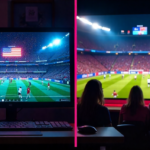Every time you browse, shop, or use social media, the internet collects data about you. This includes personal details, browsing history, purchase habits, and even your location. While this data helps personalize experiences, it also poses risks such as identity theft, cyberstalking, and data breaches.
What Kind of Data is Collected?
Personal Information
Websites, apps, and online services collect names, phone numbers, email addresses, and financial details. This data can be exposed in data breaches or misused for fraud. Even seemingly harmless details, when combined, create a detailed profile that can be exploited.
To protect your information, limit sharing personal details, use strong passwords, and monitor financial accounts for suspicious activity.
Browsing Activity and Online Behavior
Websites track your searches, purchases, and page visits. This data is used for targeted advertising and to personalize content, but it also raises privacy concerns.
To reduce tracking, use a privacy-focused browser, install an ad blocker, and clear cookies regularly.
Location Data
Smartphones, apps, and websites collect location data, often even when GPS is turned off. While useful for navigation, this data can be shared with advertisers or misused by bad actors.
Disabling location tracking in apps, using a VPN, and avoiding public Wi-Fi can help protect your location privacy.
Social Media and Public Profiles
Every interaction—likes, comments, posts—becomes part of your digital footprint. Even deleted content can sometimes be recovered or archived.
Review privacy settings on social platforms, be selective about what you share, and avoid posting sensitive personal information.
How is Your Data Collected?
Cookies and Trackers
Cookies store information about your online behavior. While they improve user experience, third-party cookies track your activity across multiple sites, building a detailed profile for advertisers.
Most browsers allow you to disable third-party cookies or block trackers. Using privacy-focused search engines and extensions can further limit data collection.
Social Media Data Collection
Platforms like Facebook and Instagram analyze everything you do, using this data for targeted advertising and algorithm-based content recommendations.
To limit tracking, adjust privacy settings, opt out of personalized ads, and minimize engagement with unnecessary apps and quizzes.
Search Engines and Online Services
Search engines log search history, often linking it to personal accounts. Many websites collect additional data through account registrations and user activity.
Using a private search engine, logging out when not actively using accounts, and avoiding unnecessary sign-ups can help reduce exposure.
The Risks of Having Your Information Online
Identity Theft
Personal details can be stolen and used to open accounts, apply for loans, or commit fraud. This risk increases if passwords are weak or reused across multiple sites.
Using unique passwords, enabling two-factor authentication, and monitoring financial statements regularly can help prevent identity theft.
Targeted Advertising and Manipulation
Companies use data to influence consumer behavior, sometimes leading to excessive tracking and unwanted personalization.
Opting out of targeted ads, disabling tracking features, and using ad blockers can minimize data collection for advertising purposes.
Cyberstalking and Online Harassment
Personal information shared online can be misused for stalking, harassment, or intimidation.
Limiting the visibility of personal details on social media, enabling privacy settings, and being cautious about friend requests from strangers can improve online safety.
Reputation Damage
Posts, comments, or old content taken out of context can harm personal and professional reputations.
Regularly reviewing public posts, deleting outdated accounts, and keeping personal information private can help manage digital reputation.
How to Protect Your Online Privacy
Use Strong, Unique Passwords
A secure password should be at least 12 characters long and include a mix of letters, numbers, and symbols. Using a password manager can help generate and store complex passwords securely.
Enable Two-Factor Authentication
This extra layer of security requires a second step, like a code sent to your phone, making unauthorized access significantly harder. Most major platforms offer this feature.
Limit Your Online Presence
Keep social media profiles private, delete unused accounts, and avoid sharing excessive personal details online. Even minor details can be compiled into a larger profile by data collectors.
Use a VPN for Secure Browsing
A Virtual Private Network (VPN) encrypts internet traffic and masks your IP address, reducing tracking and improving security when using public Wi-Fi.
Be Cautious with Emails and Links
Phishing scams often disguise themselves as legitimate emails or messages. Always verify senders, avoid clicking on unexpected links, and go directly to official websites when logging in.
Regularly Review Privacy Settings
Many platforms update their policies frequently. Check privacy settings on social media, browsers, and devices to ensure personal data isn’t being shared unnecessarily.
Take Control of Your Privacy
Completely erasing your digital footprint isn’t realistic, but taking steps to limit exposure and improve security can reduce risks.
Review your privacy settings, use strong security measures, and be mindful of what information you share online. Staying informed is the best defense against data misuse.