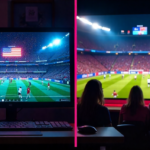As a Mac developer, while developing Android apps, the first hurdle is picking the best Android emulator for Mac for your needs. Unlike on Windows, where Android emulators abound and are often optimized, Mac users must be more selective. Emulators must work efficiently, integrate well with macOS, and allow for a smooth experience while using the least amount of system resources.
Selecting the most compatible Android emulator isn’t just about installation; it’s about ensuring your development journey is fast, efficient, and stress-free. Whether you’re a beginner or a seasoned developer balancing multiple complex projects, everyone needs an emulator that fits their workflow perfectly.
In this guide, we will look at what an Android emulator is and what it means for Mac developers. We will also look at what matters when you’re selecting an emulator type and review the best Android emulator Mac options available for developers today. We’ll also explore how an Android emulator for iPhone allows you to see the bigger picture.
By the end of the blog, whether you want to build a basic app or large-scale Android software, you will feel much more informed about how to determine the most suitable emulator for your needs.
Understanding the Role of an Android Emulator
It is important to be aware of what an emulator is prior to choosing an Android emulator. An emulator allows you to mimic the hardware type and operating system of an Android device, allowing you to run Android applications on a different platform, a Mac, for example.
For developers, emulators are invaluable because they can test an application on many versions of Android, screen sizes, hardware configurations, and network conditions. The developers use emulators to help visualize what real-world scenarios might look like across multiple virtual devices.
Emulators save a developer from having to buy all the different costly physical devices to build for Android. With emulators, developers can replicate different environments to ensure the application will work and perform well on all devices to provide the user with a consistent, quality experience.
The benefits of using an Android emulator include:
- Testing apps without physical devices
- Saving money and development time
- Simulating real-world conditions
- Debugging apps more efficiently
But macOS developers should keep an eye on things because not all emulators built for Windows work well with macOS. Some may be slow or not stable at all, or not have the features required to develop any good applications.
Why Choosing the Right Android Emulator Matters for Mac Users?
When building Android applications on a Mac, your emulator is one of the most crucial components of your development process. A bad emulator will slow you down, make a number of mistakes, or give inaccurate test results. Here is why choosing carefully is essential:
- First off, Mac computers (and especially the newer ones with M1, M2, and M3) have a different hardware architecture (an ARM-based one ) than those of the traditional Intel systems, and some emulators still struggle with full support for these chips.
- The second thing is that emulators are usually resource-hungry. If an emulator is not well optimized for macOS, you may notice it degrades your device’s performance, crashes a lot, or causes apps to behave differently than they would on real Android devices.
- Finally, as a developer, you need tools that allow you to spend your time creating great code and not worrying about fixing emulator bugs.
For all these reasons, Mac developers expect emulators that are reliable, fast, scalable, and easy to work with.
Key Factors to Consider When Choosing an Android Emulator
Many of the emulators promise smooth performance and easy setup, but not all live up to their claims, especially on macOS. The following points should help you prioritize your choice:
- Performance and Speed: A good emulator should be very similar to using a real device. You’ll want one that boots up fast, runs apps smoothly, and doesn’t lag when switching between different activities.
- Compatibility: You should make sure that the emulator supports the Android versions you plan on developing for; it should also be able to support different device profiles (smartphones, tablets, foldables, wearables) if necessary.
- User Experience: The installation, setup, and daily usage should be smooth. Complex configurations or constant bugs are an obstacle to your development process.
- Features and Tools: It should also have advanced features, including GPS simulation, camera integration, multitouch support, battery condition simulation and network throttling, so you can test your app in actual real-world scenarios.
- System Resource Usage: Since emulators are pretty heavy, you need one that’s both powerful (can run highly complicated apps ) and optimized enough not to slow down your Mac.
- Cost: Most emulators are free; some actually have premium features like cloud support and customer support. Think about what type of emulator you need before getting anything.
The Best Android Emulators for Mac Developers
Let’s take a look at the top Android emulators you can use for Mac developers. Each has its pros and cons, depending on what you care most about: speed, feature set, or ease of use.
Android Studio Emulator
If reliability and features are important to you, the built-in emulator in Android Studio will surely be a good choice. As the official IDE for Android development, Android Studio includes a full-featured emulator that is good in terms of realistic, real-world Android environments.
Developers are able to get all the latest Android versions pretty much right after they are released. This emulator has different screen sizes and devices, different Android versions, different network types, etc.
The Android Studio Emulator is resource-heavy, so if you have an older Mac (or one that lacks RAM), it may slow down.
Bluestacks
BlueStacks is an Android emulator originally designed for gamers wanting to play mobile games on bigger screens, and it ‘s become a fairly good option for developers too.
BlueStacks offers a simple and hassle-free experience. It’s quite simple to install and doesn’t require a lot of configuration. It’s not really as feature-filled as Android Studio Emulator, but it’s perfect for basic app testing.
Keep in mind, though, that BlueStacks includes advertisements in the free version, and it might lack certain advanced developer features.
However, if you want to move beyond the common struggles of emulator slowdowns and inaccurate testing, there’s a better way, which is using cloud platforms, and one of the best in this regard is LambdaTest.
LambdaTest is an AI-native test orchestration and execution platform that lets you instantly access real Android devices directly from your browser. You can effortlessly test across various OS versions, device models, and network conditions without putting any strain on your Mac’s performance.
If you’re aiming to build high-quality, production-ready Android apps on a Mac, LambdaTest offers the efficiency and flexibility you need.
Curiosity beyond cross-platform: Android Emulator for iPhone
While we are primarily focusing on Mac emulators, we would like to briefly mention the concept of using an Android emulator for iPhone. A few developers try to find ways of running Android apps on iPhones for various reasons, including cross-platform testing or pure curiosity.
Unfortunately, it is impossible to run the full Android emulator natively on an iPhone due to restrictions on iOS, sandboxing, and hardware architecture differences. However, cloud streaming services can allow you to simulate an Android environment on an iPhone by connecting to a remote Android device.
How to Make the Most of Your Android Emulator on Mac
Picking an emulator is only the first step. To maximize your Android development experience, here are some additional tips:
- Use virtualization acceleration: Make sure you have enabled hardware acceleration (like Apple’s Hypervisor framework), as it can drastically improve the speed of your emulator.
- Adjust Memory and CPU Settings: Make sure to allocate the right amount of RAM and CPU cores according to your Mac’s specifications so your emulator will always perform quickly and responsively.
- Simulate conditions: Practice testing your apps at different speeds, different locations, and different device orientations as a part of your routine.
- Update regularly: Always update your emulator and Android SDK; this prevents bugs and performance issues.
- Keep Background Apps to a Minimum: Emulators can eat up your system resources. Minimizing background applications will maximize available resources and improve performance.
By following these simple practices, you can turn your Mac into an Android development powerhouse.
Conclusion
Finding the right Android emulator for your Mac development is about finding the right fit for your goals, workflow, and other considerations you take into account for your project. Whether you need to have the latest updates for Android available to you, want speed, want simplicity, or want to access multiple devices with the most possible flexibility, you need to find that perfect tool that can augment your creative potential rather than suppress it.
If it is critical for you to stay current with Android’s releases and have the official compatibility, a native and fully supported emulator will be good. Alternatively, cloud-based emulation platforms can be viable options where responsiveness, versatility, and also working off of a remote site are paramount. Cloud-based emulations can help you scale out testing environments, give you access to multiple device profiles, facilitate your collaboration with teams, and keep your local device workloads manageable.
In the end, the right emulator should ignite creativity, reduce technical friction, and enhance the overall experience of development. Assess your needs carefully, try to work with a few emulators if you can, and go for the one that fits your work style naturally.
YOU MAY ALSO LIKE: Appfordown Apps – Free APK Downloader for Android Devices