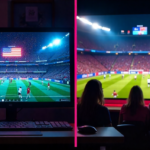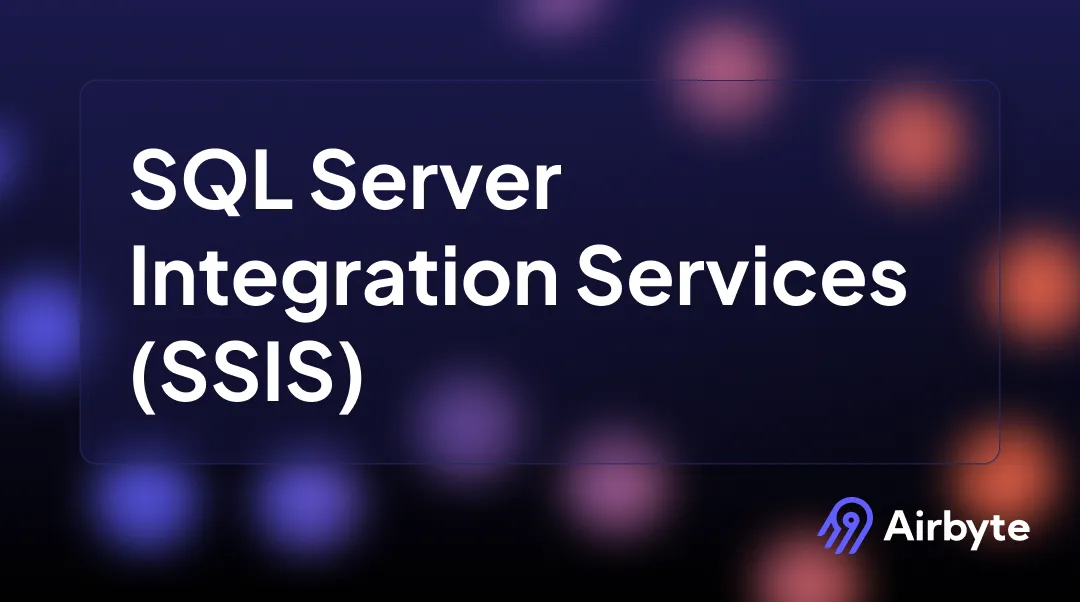Writing complex SQL queries or managing endless Excel sheets to generate and analyze reports can often feel like a never-ending maze. If you’re a data analyst or IT professional, you’ve likely faced the challenge of finding tools that simplify reporting while handling vast datasets effectively. Enter SQL Server Reporting Services (SSRS), an enterprise-level tool designed for creating, managing, and sharing interactive and paginated reports.
If you’re new to SSRS, don’t worry—we’re here to demystify it. By the end of this guide, you’ll have a clear understanding of what SQL Server Reporting Services is, its key features, how to get started, and why it’s a valuable asset to professionals working in data-heavy roles.
What is SQL Server Reporting Services (SSRS)?
SQL Server Reporting Services (SSRS) is a server-based reporting platform that allows businesses to create detailed, data-driven reports. Developed by Microsoft, it integrates seamlessly with SQL Server, enabling users to fetch, visualize, and analyze data stored in relational databases.
SSRS is versatile—whether you’re creating a simple report on monthly sales performance or crafting a multi-layered, interactive dashboard showcasing company-wide metrics, it has you covered. But perhaps the best part? It democratizes data reporting, empowering both technical and non-technical users to extract meaningful insights.
Why Choose SSRS?
Still on the fence about trying SSRS? Here’s why so many professionals swear by it:
- Powerful Data Integration:
Pull data from various sources—SQL Server, Oracle, Excel, or even XML.
- Customizable Reports:
Create paginated reports, charts, KPIs, or drill-down reports with dynamic filters.
- Accessibility:
Access reports via email, the web, or mobile-friendly formats.
- Cost-Effective:
Unlike some fancy paid reporting tools, SSRS comes included with SQL Server.
Setting Up SQL Server Reporting Services
Before jumping into creating your masterpiece reports, you’ll need to set up SSRS. Here’s a simple step-by-step guide for beginners.
Step 1: Install SSRS
It all starts with the installation. Download the standalone SSRS installation package from Microsoft’s site (it’s no longer packaged within SQL Server). Follow the prompts to set up the Reporting Services environment.
Pro Tip: Ensure that your SQL Server instance is running, as SSRS works hand-in-hand with it.
Step 2: Configure SSRS
Once installed, open the Report Server Configuration Manager. This is where the magic begins! You’ll configure the Web Service URL, database connectivity, and the Report Manager URL to prepare the platform for report creation.
Witnessing those configuration checks tick green? That’s the IT equivalent of a standing ovation.
Step 3: Install SQL Server Data Tools (SSDT)
SSRS works closely with SSDT, a development environment where you’ll design your reports. Install it and create a new Reporting Services Project to start designing reports.
Creating Your First Report
The beauty of SQL Server Reporting Services lies in its simplicity paired with immense functionality. Here’s how you can create a basic report to get hands-on.
1. Connect to Your Data Source
Head to SSDT and set up your Data Source. This is where you’ll define where SSRS will fetch data from—SQL Server, Excel, or another supported source.
2. Design the Dataset
Once connected, create a dataset. This query-driven data will act as the backbone of your report. Writing SQL queries here will allow you to zero in on the exact data you need.
3. Build the Report Structure
This is the fun part! Drag and drop tables, charts, and other design elements onto the canvas to visually build out your report. SSRS’s intuitive interface makes it easy to arrange fields and add interactive features like sorting and filtering.
4. Preview and Publish
Before finalizing, preview your report to ensure everything looks crisp and works as expected. Once satisfied, publish the report to your server—ready to be accessed by colleagues or clients.
Key Features to Explore in SQL Server Reporting Services
You’ve got the basics covered, but SSRS offers a host of features to take your reporting game to the next level.
1. Interactive & Drill-Through Reports
SSRS allows users to interact with reports via drill-through features. For instance, viewing total sales by region? Click on a region to drill down further into city-specific details.
2. Export Options
Reports can be exported in multiple formats, including PDF, Excel, Word, and even HTML. Whether presenting to company executives or sharing with clients, SSRS has you covered.
3. Subscription-Based Reporting
Automate reporting with subscriptions. Schedule reports to be generated and delivered via email at specific intervals—daily, weekly, or monthly.
4. Data Alerts
Stay informed with data alerts that trigger when specific conditions are met (e.g., sales dropping below a threshold).
5. Mobile Reports
Need insights on the go? SSRS supports mobile reports, ensuring accessibility across devices.
Why Should Data Professionals Adopt SSRS?
Adopting SQL Server Reporting Services can significantly streamline your reporting workflows. Here’s how it adds value to your professional toolkit.
- Enhanced Data Insights: Visualize complex data relationships easily.
- Time-Saving Automation: Schedule recurring reports to save time.
- Professional Presentation: Deliver polished, detailed reports that impress stakeholders.
- Scalable for All Sizes: Whether for a small department or an enterprise-wide rollout, SSRS scales effortlessly to meet organizational needs.
Take Your Reporting To The Next Level
SQL Server Reporting Services is a powerful tool every data analyst and IT professional should have in their arsenal. From crafting tailored, visually appealing reports to automating tedious data tasks, SSRS is designed to simplify how organizations interact with their data.
Whether you’re starting your first report or extending existing dashboards, SSRS has the flexibility to keep up. The best part? With time and practice, you’ll be turning raw data into actionable insights with the confidence of a seasoned pro.
Now it’s your turn to take the leap—download SQL Server Reporting Services and start transforming your data storytelling today.